Sharing via a Link
Often it is necessary to share project data like schedules and efforts to many stakeholders in order to provide them with planning information or even to request them to make modifications to the project according to their direct responsibilities. One of the most convenient and comprehensive ways to share project data is by sending a link to specific users.
Sending a Link
Sending a Link is the most simple, comprehensive solution to share space information and lend others the ability to observe space data without transferring files to them. They will obtain access to the whole space and may edit the space and oversee reports and diagrams. They can export the data but will not be able to delete the space or change space access, as this can only be accomplished by the space owner.
In order to send a link, go to the “Settings” page of a project you want to share, select “Share” and add the person to the access list. Click “Invite.” This results in that person receiving a link to the space. When clicking the link, if the person doesn’t have an account in the system, they will first need to create an account by using their email address. Upon creating an account, they will be able to accept the invitation. After the invitation is accepted, the project will appear on the user’s space list in the app. In the Share tab, that user will be listed in the User Access table for the space owner.
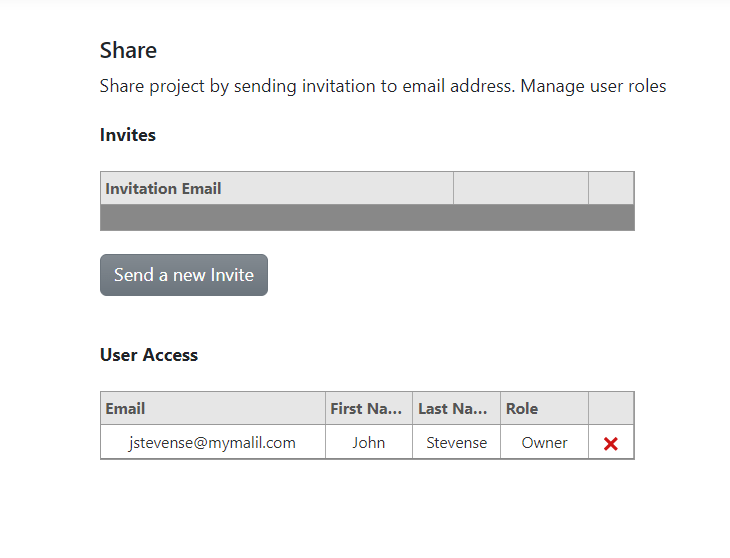
Removing Access
To remove access for a specific user, navigate to the “Share“ page of a specific space and remove the user from the user list in the User Access table. The changes will be saved automatically. Removing and managing access is only possible for the space owner.
0 Comments